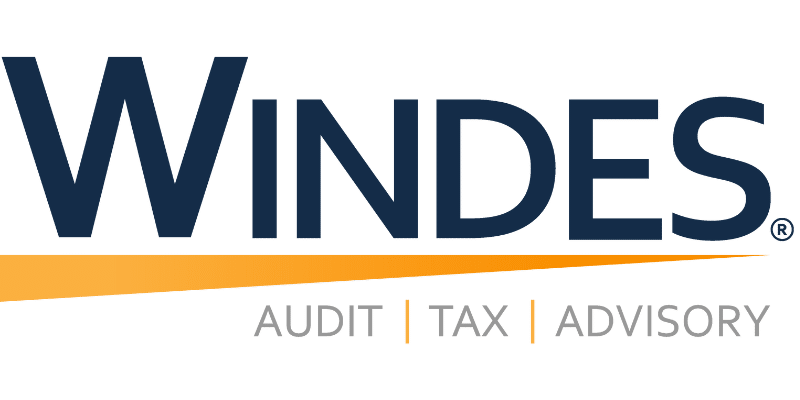At a Glance
Main Takeaway
Cloud computing is one of the most significant technological advancements in recent years. Nearly every industry and business sector has benefitted from the new possibilities offered by cloud computing and cloud services.
What is cloud computing? This technology refers to computing services, such as processing, storage, and software, delivered through service providers via the internet. Cloud computing has existed since the early 2000s, gaining recognition in the early 2010s with popular cloud service providers like Amazon Web Services (AWS) and Google Cloud Platform (GCP).
Next Step
Understanding the basics of cloud computing and the benefits of outsourced accounting services that utilize cloud-based platforms can help your company see improved accuracy and performance.
What is Cloud Computing?
Cloud computing is a technology that allows you to access and use various computing services online. Instead of relying solely on your business’s computers or local servers, you can tap into powerful remote servers that a cloud service provider maintains. These servers can store your data, run software applications, and perform calculations.
In accounting, cloud computing enables you to manage financial tasks like tracking expenses, generating reports, and conducting analyses through a web browser, eliminating the need to install and maintain accounting software on-site because everything is handled securely in the cloud.
It offers flexibility, scalability, and ease of collaboration, making accounting processes more efficient and accessible.
What are the Primary Differences Between Cloud-Based and Traditional Software?
There are several differences between cloud-based and traditional IT applications. For businesses, the most relevant differences have to do with installation, resources, and cost:
- Access and installation. Cloud-based software can be accessed through a web browser over the internet, eliminating the need for manual installation on individual devices. Traditional software is installed directly on local devices or servers, requiring your team to manage installation and updates.
- Updates and maintenance. Traditional, locally-installed software requires you to update it and install security patches or fixes yourself, typically requiring specialized IT personnel. With cloud-based software, the provider handles updates and patches automatically, ensuring your business can access the latest and most secure versions.
- Cost structure. Cloud-based software often operates on a subscription model, reducing upfront costs and providing predictable ongoing expenses. Traditional software typically involves higher upfront costs for software licenses and hardware, with additional expenses for upgrades and maintenance.
How Cloud Security Works
When first interacting with cloud computing and its services, one of the most common questions people ask is, “Is cloud computing safe?” Transitioning to the cloud often means moving your data and digital assets out of your company’s premises and into remote servers, which can be intimidating for businesses that are used to keeping their data close at hand.
However, the truth is that cloud data security can be more secure than traditional on-premises practices. Cloud providers offer the following security measures and capabilities to keep business data safe in a virtual environment:
- Data at rest is stored on secure servers. When you store accounting data on the cloud, it rests on dedicated servers designed with the latest encryption and access controls. The physical location of these servers is in anonymous data centers. Cloud computing makes it more difficult for unauthorized individuals to access and target your data than on-premises solutions.
- Secure data transfers. A cloud service provider also protects data as it travels through the cloud between your provider’s servers and your company’s devices.
Technologies used to secure data transfers include end-to-end encryption, which prevents third parties from accessing data when transferring from one device to another. They may also include security protocols like Transport Layer Security (TLS) or Secure Sockets Layer (SSL), which create secure connections between devices and applications.
- Regular security updates. Entrusting your accounting data to a cloud service provider means hassle-free security patches. Cloud providers apply the latest security patches and updates to their infrastructure, ensuring you benefit from protection against the latest known security vulnerabilities.
- Automatic data backups. One of the more costly aspects of managing your company’s digital security on-premises is creating, managing, and storing accounting data backups. A cloud service provider can automatically handle comprehensive backups and provide data restoration features.
These features ensure business continuity and allow you to recover critical business and accounting data, even if deleted or corrupted.
- Digital trails protect your business. Most cloud service providers also offer audit logs and other data tracking options, letting you track when and how data is being moved.
For instance, they can help you see which users logged into the service, record changes made to accounting files, and compile a history of each file to determine who made the changes and what the data was changed to.
How Cloud Computing Can Benefit Your Business
Switching to cloud computing benefits multiple aspects of your organization’s operations. A cloud computing system reduces overhead costs and allows you to scale as needed, providing better information mobility and enhanced financial management.
- Cost efficiency. Cloud computing eliminates the need for upfront hardware and software investments, reducing capital expenses. You can opt for pay-as-you-go pricing models, scaling resources up or down based on demand, leading to more predictable operating costs.
Could computing improves your financial forecasting accuracy and allows you to allocate funds strategically, focusing on initiatives that directly contribute to business growth. For instance, a startup can avoid hefty initial investments in IT infrastructure, redirecting funds toward product development and market expansion.
- Scalability and flexibility. Cloud services can quickly scale resources, such as storage and processing power, to accommodate business growth or changing needs, ensuring optimal performance without overprovisioning.
This scalability empowers businesses to seize opportunities as soon as they arise. Your retail business, for example, can effortlessly manage increased website traffic during the holiday season without worrying about server capacity. This agility ensures a seamless customer experience and potentially boosts revenue.
- Reduced IT and operational costs. Cloud computing cuts costs by eliminating the need for extensive on-premises IT infrastructure. Not only does this remove the need for hardware and maintenance, it means you do not have to hire dedicated IT staff. The average salary for a computer network support specialist can be between $40,000 and $115,000; eliminating this cost can mean a better bottom line for your business.
Additionally, by freeing up resources that would otherwise be tied to maintaining hardware and software, your organization can invest in employee training, innovative projects, or enhancing customer experiences.
- Enhanced efficiencies. Cloud-based tools streamline processes through automation, reducing manual intervention. They also enable seamless team collaboration, promoting efficient work and communication within your organization or outsourced service personnel such as accounting or bookkeeping professionals.
For instance, a company collaborating with an outsourced accounting firm can share financial data securely in real-time, ensuring accurate reporting and timely decision-making. This collaboration minimizes errors, enhances compliance, and optimizes financial management processes.
- Information mobility and accessibility. Cloud-based applications allow employees to access data and applications from anywhere with an internet connection, increasing flexibility and enabling remote work.
This accessibility fosters a modern work environment, attracting top talent regardless of geographical constraints. Sales teams, for example, can update customer information and track leads on the go, enhancing responsiveness and customer satisfaction.
- Increased productivity. Cloud services optimize resource allocation, enabling employees to focus on high-value tasks and increasing productivity. A marketing team, for instance, can use cloud-based collaboration tools to brainstorm and execute campaigns efficiently, resulting in more impactful marketing efforts and potentially higher conversion rates.
- Disaster resistance. Cloud platforms offer data backup and disaster recovery solutions, ensuring business continuity and data preservation even in the face of hardware failures or unforeseen events.
This resilience minimizes downtime, preventing potential revenue loss and reputational damage. Healthcare providers, for example, can maintain access to critical patient records during a technical outage, ensuring uninterrupted care and maintaining patient trust.
- Enhanced financial management. Cloud-based accounting software provides real-time access to financial data for generating reports like balance sheets, income statements, and cash flow analyses. Customizable dashboards provide visual insights into your company’s financial metrics, while automation streamlines invoicing, expense tracking, and payroll.
Leading cloud accounting software such as QuickBooks Online, Xero, and FreshBooks offer varying features from basic bookkeeping to advanced analysis, transforming accounting into a dynamic, accessible, and efficient process.
Cloud Computing and Outsource Accounting
Combining cloud computing with outsourced accounting services presents a powerful approach that can boost your company’s operations. Outsourcing your accounting tasks to professional accounting professionals, Windes reduces staffing costs and taps into expertise for accurate financial management.
Cloud computing is the backbone of this partnership, providing a seamless platform for efficient and collaborative accounting. Windes uses cloud-based software to access and process financial data in real time, enabling quick and accurate insights. We use cloud accounting and financial reporting tools, including:
- Jirav
- Xero
- QuickBooks Online
- ADP
- Gusto
- Google Sheets
With our services, you can experience improved collaboration. Our professionals will work with your team to support informed decision-making with real-time insights and reports. This integrated approach drives efficiency and empowers you to focus on business performance and expansion.
Connect with us today to learn more about our accounting services and how we can help your company become more efficient in the cloud.