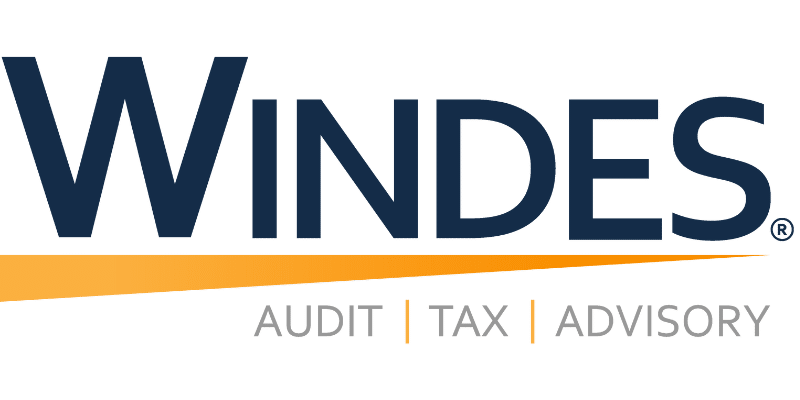We've implemented a new online payment portal!
In our commitment to providing clients with exceptional service, we have implemented an improved online payment portal to make paying your invoices even more convenient than ever.
Your invoice will be emailed and from your inbox, you will have 1-click access into our portal.
We offer secure online payment options via our portal powered by Aiwyn.
You can pay your invoice with a credit or debit card or bank transfer. If you set up an account, you will be able to securely save your payment method for future payments, as well as set up recurring payments.
Scroll down to see frequently asked questions, find out how to make a payment, payment options, and how to set up your account.


Let's set up your account!
While you don’t need an account to make an individual portal payment, having one gives you a lot more options.
In addition to allowing for automated recurring payments and bank transfers, an account lets you view previous payments, save and use payment methods, and link multiple accounts to one user.
Make a Payment Now
 Read About - Ready to make a payment?
Read About - Ready to make a payment? Read About - Already have an account?
Read About - Already have an account? Read About - Making a one-time payment?
Read About - Making a one-time payment?Frequently Asked Questions
Ways to pay your invoice:
Electronic Funds Transfer: Learn how to transfer funds directly from your bank via ACH transfer with no additional fees. Get instructions
Credit/Debit Card Payments: Learn how to make a payment with your debit or credit card. Get instructions
Recurring Payments: Never miss a regular payment again! Learn how to set up recurring payments. Get instructions
We accept all credit card types. Payments made with a credit card will incur a 3.5% processing fee. Payments made with a debit card or by bank transfer incur no additional fees.
If you pay your invoice via a bank transfer or debit card there are no additional fees.
Payments made with a credit card will incur a 3.5% processing fee.
While you don’t need an account to make an individual portal payment, having one gives you a lot more options.
In addition to allowing for automated recurring payments and bank transfers, an account lets you view previous payments, save and use payment methods, and link multiple accounts to one user.
Visit the Aiwyn support page for full instructions on setting up your account.
If you need assistance using the portal, you may contact us at billing@windes.com.