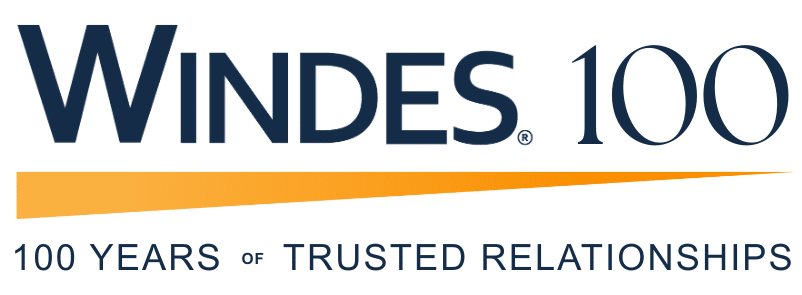A robust IT policies and procedures template provides the foundational framework for any organization’s digital security and operational efficiency. These documents outline the rules for technology use, protect critical data, and ensure compliance with legal and industry standards. By establishing clear guidelines, companies can mitigate cyber risks, streamline business operations, and create a secure, predictable technology environment for employees and stakeholders. A well-structured template serves as a single source of truth for technology governance policies and is crucial for proactive risk management.
What Are IT Policies and Procedures?
IT policies are high-level, overarching statements that define the organization’s rules and principles regarding technology use. They state what must be done and why. For example, an acceptable use policy states that employees must not use company resources for illegal activities. IT procedures, by contrast, are step-by-step instructions that describe how to implement a policy. They provide the specific actions needed to comply with the policy, such as the process for reporting a security incident or backing up data. Together, policies and procedures form a comprehensive governance framework.
Why Every Business Needs a Structured IT Policy Template
Implementing a standardized IT policies and procedures template offers profound benefits that extend beyond simple compliance. They are a critical component of a proactive security strategy.
Mitigate Risk: Policies reduce your attack surface by defining acceptable user behavior and system configurations. They protect against both external threats, like malware, and internal risks like data misuse.
Ensure Compliance: Many industries face strict regulations like HIPAA for healthcare, GDPR for data privacy, or SOX for financial reporting. A comprehensive policy framework demonstrates due diligence and helps avoid costly fines and legal action.
Enhance Operational Efficiency: Clear procedures reduce confusion and errors. They standardize processes for tasks like software installation, access requests, and incident response, which saves time and improves productivity.
Build a Secure Culture: Policies educate employees on their roles and responsibilities in maintaining security. This transforms security from a niche IT concern into a collective organizational effort.
Essential Policies to Include in Your IT Security Template
A comprehensive IT security policies template should contain a range of documents tailored to your business operations. Here are the core policies that form the backbone of a strong security program:
Acceptable Use Policy (AUP): This is often the most critical user-facing policy. It defines how employees can use company-owned devices, networks, and internet access. It covers topics like social media use, personal web browsing, and appropriate communication.
Information Security Policy: This foundational document sets the overall security posture for the organization. It outlines the commitment to protecting data confidentiality, integrity, and availability, and it references other, more specific policies.
Data Backup and Recovery Policy: This policy details the procedures for backing up critical data, specifying frequency, storage locations, and retention periods. It is vital for business continuity and disaster recovery.
Access Control Policy: This document dictates who can access what information and under what conditions. It establishes the principle of least privilege, ensuring employees only have access to the data necessary for their job roles.
Incident Response Plan (IRP): An IRP is a playbook for handling a security breach. It defines roles, responsibilities, and specific steps to detect, contain, and recover from an incident, minimizing damage and downtime.
Disaster Recovery Plan (DRP): A DRP is a broader strategy for resuming business operations after a major disaster, whether it is a natural event or a large-scale cyberattack. It focuses on the restoration of critical business functions.
Bring Your Own Device (BYOD) Policy: This policy governs the use of personal devices for work. It addresses security requirements for personal phones and laptops, including necessary software, data segregation, and the company’s right to wipe data in case of loss or employee departure.
Key Steps to Create and Implement Your Template
Developing an effective IT policies and procedures template is a process that requires careful planning and collaboration.
- Identify Your Needs: Begin by assessing your organization’s unique risks, technologies, and regulatory requirements. What data do you handle? What industry regulations apply? This analysis informs which policies you need.
- Draft the Policies: Use a template as a starting point, but customize it to fit your company’s culture and specific needs. Write in clear, unambiguous language. Involve key stakeholders from HR, legal, and department heads.
- Gain Approval: Secure buy-in from senior leadership. Their approval provides the authority needed for enforcement and shows a company-wide commitment to security.
- Communicate and Train: A policy is useless if employees do not know it exists. Conduct mandatory training sessions to explain the policies and procedures. Use clear examples to show how they apply to daily work.
- Enforce and Monitor: Enforce policies consistently across the organization. Implement monitoring tools and audit procedures to ensure compliance and identify areas for improvement.
- Review and Update Regularly: Technology, threats, and regulations constantly evolve. Schedule annual or bi-annual reviews of all policies to ensure they remain relevant and practical.
Frequently Asked Questions About IT Policies
What is the difference between an IT policy and a standard?
An IT policy is a high-level statement of principles, while an IT standard provides specific, mandatory technical rules. For example, a policy might state, “All passwords must be strong.” A standard would then define what “strong” means, such as “Passwords must be at least 12 characters and include a mix of uppercase, lowercase, numbers, and symbols.”
Who is responsible for IT policy compliance?
While the IT or security department typically writes and manages the policies, every employee is responsible for compliance. Senior leadership is accountable for setting the tone and providing the resources for effective implementation.
How often should IT policies be updated?
Organizations should review their IT policies at least annually. You should also update them whenever a significant change occurs, such as adopting a new technology, experiencing a security incident, or facing new regulatory requirements.
Windes Technology and Risk Team
Crafting a comprehensive IT policy framework is a critical but complex undertaking that few organizations can navigate alone. Windes Technology and Risk Services offers expert guidance to streamline this process, providing tailored solutions that align with your business goals and compliance requirements. From conducting in-depth risk assessments to developing custom policies and implementing a robust governance strategy, we empower businesses to build a resilient and secure technology environment. Talk to Windes about how our services will help you not only create the necessary documents but also establish a proactive, ongoing security posture that protects your assets, enhances your reputation, and ensures long-term operational success.

Randy Tanaka, CISSP, EnCE
Audit & Assurance Partner
Technology & Risk Practice Leader
Randy specializes in risk assessments, change management controls, ERP implementations, and their associated process flows. He identifies and develops scalable process improvement procedures to improve enterprise and operational risk management and fortify risk controls. With more than two decades of leadership and execution experience in both mid-tier and Big Four audit and consulting firms, Randy has collaborated with a diverse clientele, from small, privately-owned companies to Fortune 50 multinational corporations.